Designing a logo is a crucial step in establishing a brand’s identity. It serves as a visual representation of a company’s values, mission, and personality. A well-designed logo not only attracts attention but also communicates essential information about the brand to its target audience. In this guide, we will explore the key elements of logo design and provide practical tips for creating a memorable and impactful logo for beginners.
What is a Logo?
A logo is a unique graphic symbol or mark that represents a company, organization, or brand. It is often the first point of contact between a business and its customers, conveying the brand’s identity and leaving a lasting impression. Logos can take various forms, including wordmarks, symbols, or a combination of both, and they are used across different mediums such as websites, packaging, advertising materials, and more.

What Makes A Good Logo?
A good logo possesses several key qualities that distinguish it from the rest:
- Simplicity: A simple logo is easier to recognize and remember. Avoid clutter and unnecessary complexity to ensure clarity and impact.
- Relevance: The logo should be relevant to the brand it represents and effectively communicate its values, products, or services.
- Memorability: A memorable logo is more likely to leave a lasting impression on viewers. Aim for a design that is distinctive and easily recognizable.
- Versatility: A versatile logo can be scaled to different sizes and used across various platforms without losing its integrity or clarity.
- Timelessness: Avoid trends that may quickly become outdated. A timeless logo remains relevant and effective over the years.
How to Design a Logo?
Designing a logo is a multifaceted process that requires careful planning, creativity, and attention to detail. Here’s a detailed breakdown of each step involved in creating a logo:
Research and Discovery
- Understand the brand: Begin by thoroughly understanding the brand’s identity, mission, values, target audience, and industry landscape. Consider what sets the brand apart from its competitors.
- Gather inspiration: Research existing logos in the industry, as well as design trends and styles relevant to the brand. Look for inspiration in diverse sources such as nature, architecture, art, and typography.
- Client collaboration: If designing for a client, engage in discussions to gather insights into their vision, preferences, and expectations for the logo.

Conceptualization and Sketching
- Brainstorm ideas: Generate a variety of conceptual ideas based on the research and insights gathered. Encourage creativity and exploration, considering both literal and abstract representations of the brand.
- Sketching: Begin sketching rough concepts on paper or digitally. Experiment with different shapes, symbols, and letterforms to visually convey the brand’s essence. Explore various compositions and layouts.

Digitalization and Refinement
- Transfer sketches to digital format: Select promising concepts and recreate them digitally using graphic design software such as Adobe Illustrator or Affinity Designer. Convert hand-drawn sketches into scalable vector graphics.
- Refinement: Refine the digital sketches, paying close attention to details such as proportions, symmetry, and alignment. Experiment with different variations and iterations to explore different directions.

Color Selection
- Color psychology: Consider the psychological associations of different colors and their relevance to the brand’s personality, values, and target audience. Choose colors that evoke the desired emotions and convey the brand’s message effectively.
- Color palette development: Develop a cohesive color palette that complements the logo design and aligns with the brand’s visual identity. Experiment with different color combinations to achieve the desired aesthetic.

Typography
- Font selection: Choose appropriate fonts that reflect the brand’s tone, style, and personality. Consider factors such as readability, scalability, and compatibility with the logo design.
- Customization: Customize letterforms or create bespoke typography to add uniqueness and personality to the logo. Ensure consistency in typography across different applications and platforms.
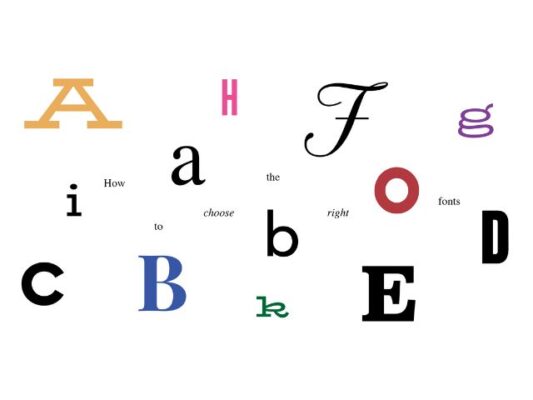
Feedback and Iteration
- Solicit feedback: Seek feedback from stakeholders, clients, colleagues, or focus groups to gather diverse perspectives on the logo design. Listen to constructive criticism and consider different viewpoints.
- Iteration: Based on feedback received, iterate on the logo design to address any concerns or suggestions. Make necessary adjustments to refine the design further and enhance its effectiveness.

Finalization and Presentation
- Presentation: Prepare the final logo design for presentation to the client or stakeholders. Create mockups to showcase how the logo will appear in various real-world applications, such as business cards, signage, and digital platforms.
- Final touches: Fine-tune the logo design, making any last-minute adjustments or refinements as needed. Ensure that the logo meets all technical specifications and requirements for printing or digital usage.

Delivery and Implementation
- Delivery: Deliver the final logo files to the client or stakeholders in the required formats, such as vector files (AI, EPS, SVG) and raster files (PNG, JPEG). Include guidelines on logo usage, including minimum size, clear space, and color variations.
- Implementation: Implement the logo across various brand touchpoints, including websites, marketing materials, packaging, signage, and social media platforms. Monitor its performance and gather feedback from users to assess its effectiveness.
Best Logo Design Tools
There are several logo design tools available to assist in the logo creation process. Some popular options include:
- Adobe Illustrator: A professional graphic design software widely used for creating logos, illustrations, and other vector graphics.
- Canva: A user-friendly online design platform offering a wide range of templates and customization options for logo design.
- LogoMaker: An AI-powered logo design tool that generates custom logos based on user preferences and input.
- Looka: A logo maker platform that uses AI to create unique logo designs tailored to the user’s brand and style.
- Designhill: An online marketplace that connects businesses with freelance designers for logo design services.
Designing a logo is a creative and strategic process that requires careful consideration of various elements, from brand identity to color schemes and typography. By following the steps outlined in this guide and leveraging the best logo design tools available, businesses can create logos that effectively communicate their brand’s personality, values, and message to their target audience. Remember that a well-designed logo is an essential component of a brand’s visual identity and can significantly impact its success and recognition in the market. With dedication, creativity, and attention to detail, anyone can create a logo that stands out and leaves a lasting impression.
Related Post







