In the ever-evolving landscape of web design, Scalable Vector Graphics (SVG) have emerged as a go-to format for creating versatile and visually stunning graphics. However, harnessing the full potential of SVG files on the web requires a strategic approach to optimization. This comprehensive guide will delve into the intricacies of SVG optimization, offering practical tips and techniques to ensure these vector graphics contribute to a seamless and efficient web experience.
Contents
Understanding SVG Optimization
SVG files, with their vector format, are inherently scalable and adaptive, making them ideal for responsive web design. However, their potential can be hindered by large file sizes, affecting webpage loading times. Optimization is the key to unleashing the power of SVGs on the web by streamlining these files without compromising visual quality.
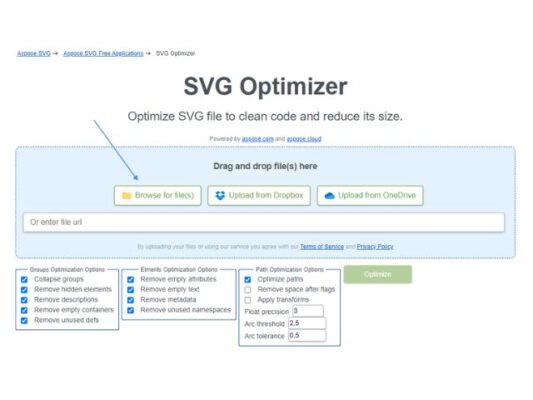
Remove Unnecessary Data
Begin the optimization journey by conducting a thorough audit of your SVG code. Eliminate any unnecessary data, such as unused elements, metadata, or comments. This process, often referred to as “cleaning” the SVG, sets the stage for further optimization.
Minimize Decimal Places
SVG files may contain an abundance of decimal places in numerical values, contributing to larger file sizes. Reduce the precision of these values while maintaining visual integrity. This step can be done manually or automated using tools like SVGO, ensuring a more compact SVG file.
Combine Paths
SVG files often consist of multiple paths, and some of these paths may be similar. Merge these paths to reduce redundancy and simplify the code. Various online tools and graphic design software provide features to streamline paths efficiently.

Optimize Gradients and Patterns
While gradients and patterns enhance visual appeal, they can significantly impact file size. Simplify or eliminate complex gradients, and consider using solid colors where possible. Similarly, reduce the complexity of patterns to strike a balance between aesthetics and performance.
Use Shorter IDs and Class Names
The length of IDs and class names within the SVG code contributes to the overall file size. Optimize by using shorter and more concise identifiers. This step aids in reducing the complexity of the SVG file, promoting efficient loading on web pages.

Implement Gzip Compression
Gzip compression is a powerful tool for reducing the size of SVG files during transmission. Leverage server-side Gzip compression, supported by most web servers and content delivery networks (CDNs). This ensures that SVG files are compressed before reaching the user’s browser, optimizing the loading process.
Choose the Right Format
While SVG is an excellent choice for scalable graphics, certain scenarios may benefit from alternative formats. For static images, formats like WebP or JPEG may offer better compression without compromising visual quality. Evaluate the specific requirements of your project to determine the most suitable format.
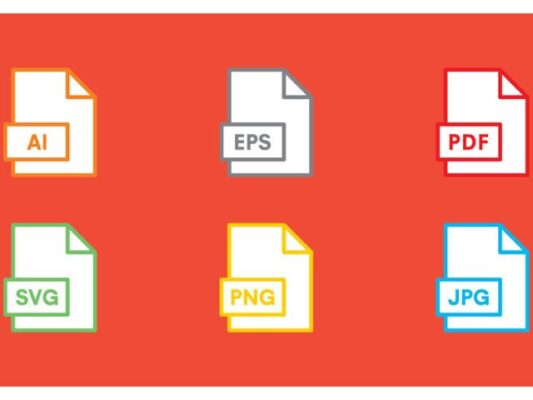
Utilize SVG Sprites
Consolidate multiple SVG icons into a single SVG sprite. SVG sprites reduce HTTP requests and facilitate the reuse of common elements across a website. This approach promotes a more streamlined and efficient web page structure, enhancing both performance and maintainability.
Conclusion
Optimizing SVG files for web use is an integral aspect of modern web development. By following the outlined optimization steps – from cleaning unnecessary data to leveraging compression techniques – web developers can strike a harmonious balance between aesthetics and performance. Remember that the essence lies in finding the optimal compromise between visual richness and efficient file sizes, creating a web environment that is both captivating and swift. As you embark on your SVG optimization journey, embrace the art of mastering web-friendly graphics for a digital experience that seamlessly combines beauty and speed.
Related Posts







