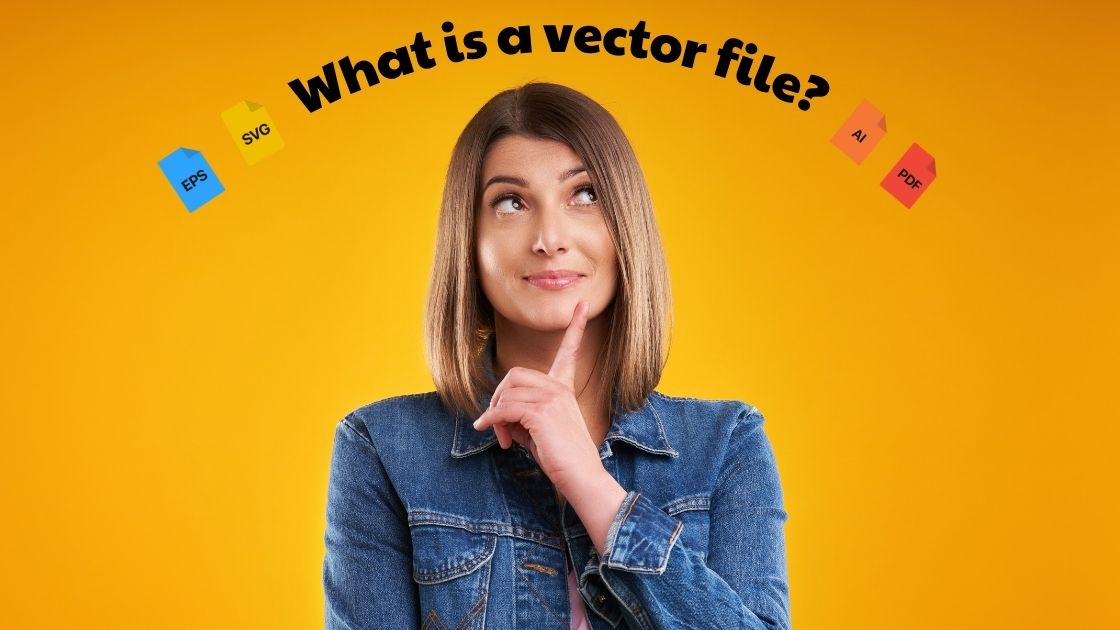Having worked in the field of digital design and graphics for 5 years, I think it is very important to understand file formats. One such format that often comes up is vector files. This article aims to shed light on what a vector file is, how it differs from a raster file, the different vector file formats, their uses, and how to open and edit them. Let’s follow along!
Contents
What is a Vector File?
A vector file is a type of graphic that uses mathematical formulas to create an image. These formulas establish points on a grid, allowing the image to be scaled infinitely without losing resolution. This makes vector files more versatile for certain tasks than raster files, which are composed of colored blocks known as pixels.
A vector file is a type of digital image file that uses mathematical algorithms to define the shapes, lines, and colors of an image, rather than using pixels. Vector images are resolution independent, meaning they can be scaled up or down without losing quality, and they are often smaller in file size compared to raster images of the same image.
Sai Kiran Tech – Graphics & Web Designer
Vectors vs Rasters Differences
The key difference between vector and raster files lies in their structure and utility. Raster files are composed of pixels, and their quality can degrade when resized beyond their original dimensions. On the other hand, vector files, built using mathematical formulas, can be resized to virtually unlimited sizes without losing resolution. This makes vector files a preferred choice for tasks that require scalability, such as creating logos or other graphics that need to be displayed at various sizes.

Different Vector File Formats
There are several types of vector file formats, each with its own advantages. The most common ones include:
- AI: Short for Adobe Illustrator, this format is widely used in print media and digital graphics.
- EPS: Encapsulated PostScript is an older type of vector graphics file.
- PDF: The Portable Document Format is built for the exchange of documents across platforms and is editable in Adobe Acrobat.
- SVG: The Scalable Vector Graphics format is based in XML, making it useful for the web where it can be indexed, searched, and scripted.

Where are Vector Files Used?
Vector files, cherished by designers for their myriad advantages, find versatile applications that instantly enhance their value. Unlike raster files, these editable formats offer infinite scalability, unlocking a realm of possibilities in various domains.
Logo and Icon Design
Vector files shine in logo design, exemplifying their versatility. A vector logo adapts seamlessly to any surface, regardless of size. Whether imprinted on a pen or stretched across a billboard, a vector logo retains its image quality without compromise.

Illustrations
While illustration designers may lean towards rasters, vectors dominate in multipurpose illustrations. Their flexibility allows these designs to transcend diverse platforms, from landing pages to company videos and presentations.
Master Files
Emphasizing the importance of vectors, master files should ideally adopt this format. The vector’s unique feature of post-editing without data loss ensures adaptability and future modifications.
Print Design
In the realm of print design, vector files are indispensable. Utilizing vectors guarantees that every detail remains sharp during printing, ensuring a flawless outcome.

Infographics
Vector files emerge as the go-to choice for infographics, simplifying data visualization. Scalability is essential, enabling their use in both print and digital formats. Fundamentally graphic elements, infographics rely on vectors for their intrinsic qualities.
Website Images
Dominating the landscape of website visuals, vectors are ubiquitous. Elements beyond photographic images commonly adopt vector formats due to their ease of scaling. The resolution independence of vector images is particularly advantageous in responsive design, where image size adapts to the user’s device screen.

Clothing Design
Vectors play a pivotal role in clothing design, especially in incorporating brand logos, texts, and graphic elements. Their adaptability to various sizes ensures consistency across different units. Companies prioritize vectors to avoid selling clothing with blurred designs, maintaining a polished and professional appearance.
How to Open and Edit a Vector File?
Vector files can be opened and edited using various software applications. Adobe Illustrator is one of the most common tools for editing .AI files. Other formats like .EPS can be opened with Adobe Illustrator or Corel Draw. For SVG or EMF files, InkScape is a good option. Once a vector file is opened, it can be resized, its color can be changed, and it can be edited just like any other layer.
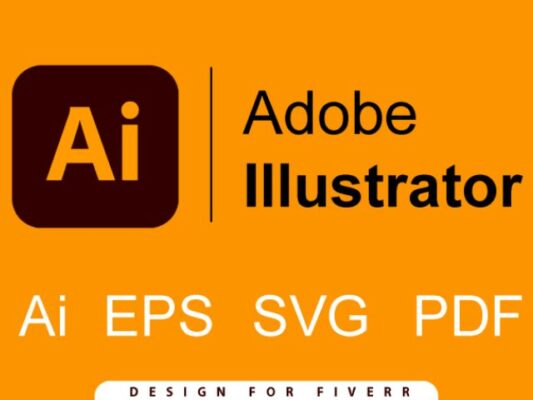
Conclusion
Understanding vector files is essential for anyone like me who works in digital design or graphics. Their ability to maintain quality regardless of size makes them a versatile tool for a variety of tasks. With many formats to choose from and many software options for editing, vector files offer a high level of flexibility and utility in the field of digital graphics.
Related Posts